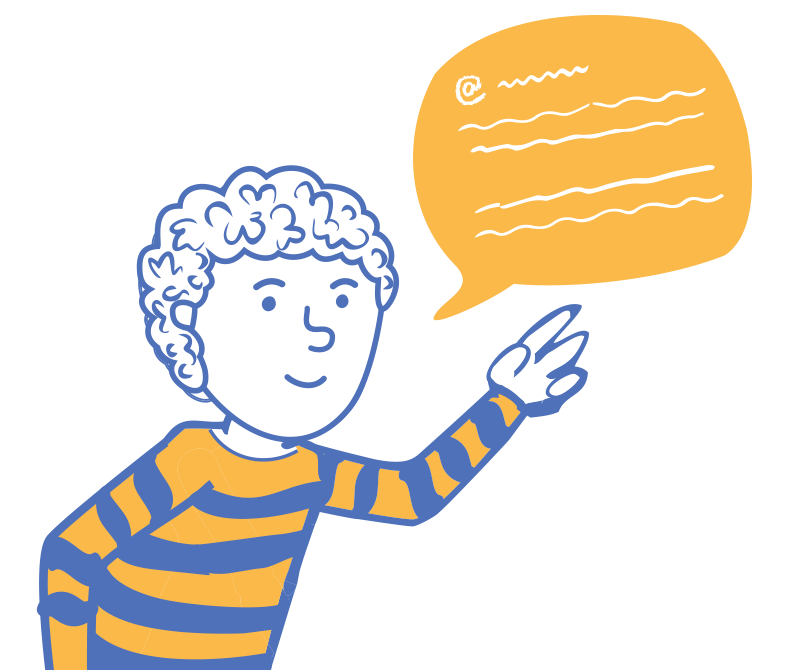Table of Contents
Look out! It’s a guest post by Elisa Gabbert. She is the Content Development Manager at WordStream, a provider of advanced SEO tools for researching, organizing and grouping large numbers head, mid and long tail keywords. Elisa is a frequent contributor to the WordStream Internet Marketing Blog and you can follow her on Twitter: @eGabbert. Now go ahead and dig in.
Even if your business has embraced search engine optimization (SEO) techniques for its website, your corporate blog may be less than optimized. Because of the fly-by-night nature of blogs (posts go live quickly and then quickly disappear below the fold), it’s tempting to short-change or skip over SEO.
But it’s just as important to optimize your blog as it is to apply SEO to the rest of your site. Because blogs are frequently updated, a signal that search engines look upon favorably, blog content often ranks well in search. Blog posts also present an opportunity to rank for timely searches—for example, a new product that has been launched in your space, or a relevant news story or industry announcement, often leads to a spike in search traffic. Optimizing your blog posts for the right keywords can attract a new audience that may stick around, link to your site, or come back to convert.
Here are three simple ways to improve your blog SEO and increase rankings and traffic for individual posts:
1. Optimize your title tags
As with a conventional web page, the title is one of the most important elements for SEO. First and foremost, your title needs to:
- Include the right keywords so search engines can find it
- Be clear and concise so users know what the post is about
Do keyword research for every post, before you start writing if possible. Aim for a balance between popularity and targeting. “Apple iPad” is an extremely popular keyword, but that means it’s prohibitively competitive as well. Try narrowing broad topics down to a more focused keyword, like “Apple iPad ship date” or “Apple iPad Twitter reactions.” Include whatever keyword you choose in the title.
The title also should accurately convey the content of the post. A clever, punny post title like “The ‘Apple’ Doesn’t Fall Far From the Tree” won’t necessarily make sense or stand out to someone searching for specific details about the iPad in Google. Remember, you can always choose a slightly different (and more clever) title to promote the post through social platforms like Twitter and Facebook, but search engines and search engine users should see a clear, keyword-focused title.
2. Improve follow-through on keyword research
Getting your writers to do keyword research before they write is one hurdle. Getting them to actually apply that research is another! While including keywords in the title is important, you also need to work your keywords into the body of the post.
A great way to improve follow-through on keyword research is to use an SEO plug-in for bloggers. One such example is WordStream SEO for Firefox, a plug-in that comes bundled with the company’s SEO Keyword Management software.
WordStream SEO for Firefox allows you to conduct keyword research, or consult the research you’ve already done, as you compose a post in blogging applications like WordPress, Blogger and Drupal.

In the “Enter a Keyword” tab, you can find keyword suggestions related to your topic on the spot, categorized as phrases, single words, or questions. (Questions make great blog post titles, since many people enter them directly into the search box.) This tool is also a good way to generate topic ideas, when you’re not sure what to write about. In the “My Keyword Research” tab, you can access your historical research (via access to your paid WordStream account).
The plug-in also keeps track of how many keywords you use in the post as you write, ensuring that your research actually gets where it needs to be for optimization.
3. Optimize your images
A third way to increase your blog’s search engine traffic is to optimize your images for search. Including pictures and graphics on your blog not only adds visual interest (which is key for keeping readers engaged), it can actually boost your rankings. Why? Because many people use the image search option in Google and other search engines, and images give you another opportunity to include relevant keyword strings.
Keep these tips in mind when adding images to a blog post:
- Include keywords in the file names of your photos: Don’t save an image with a generic file name like “photo1.jpg”—the file name should describe the content of the photo (e.g., “leopard-print-flats.jpg”).
- Don’t ignore the alt text attribute: Many blogs neglect to utilize this useful tag. It provides another signal to search engines of what the photo contains. In addition, if a user’s computer fails to load the image, they’ll still know what the image conveys.
- Use high-quality, high-resolution images: You don’t have to be a pro photographer to add a nice visual dimension to your blog. Many images are available on the Web through creative commons licenses.
While the list of things you can do to improve your blog’s SEO is virtually endless, applied keyword research, strong titles, and attractive, relevant images are three elements that make a huge difference, and you don’t need to be an SEO expert to master them.
 Check out the BuzzStream Podcast
Check out the BuzzStream Podcast