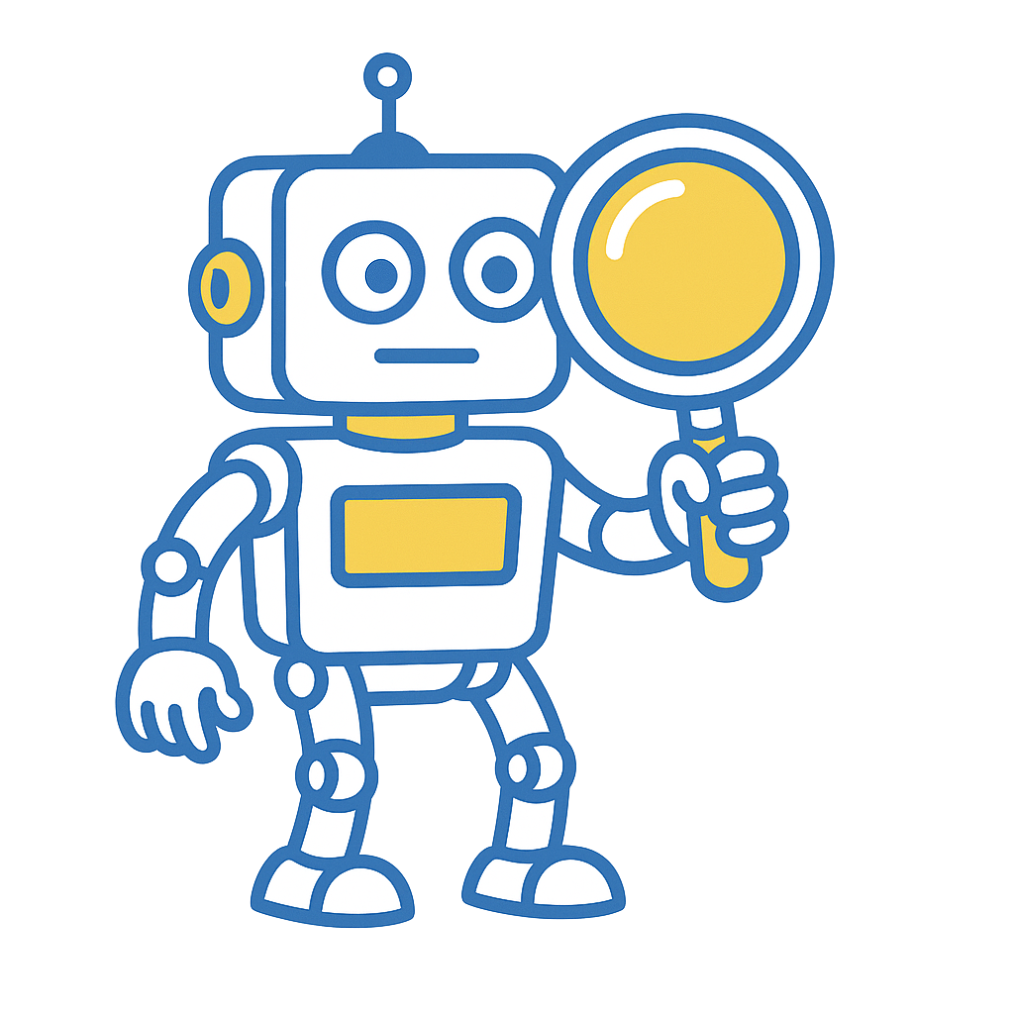Table of Contents
- Unsubscribe links are legally required in most unsolicited commercial emails, including for link building and digital PR outreach.
- Reply rates drop slightly in small campaigns with unsubscribe links, but volume—not the link—is the bigger factor.
- Google, Yahoo, and Microsoft mandate unsubscribe links for senders exceeding 5,000+ daily emails to consumer inboxes.
- One-click unsubscribe is required by Gmail/Yahoo and strongly recommended by Microsoft for bulk email compliance.
- Highly personalized emails to small lists may not require unsubscribe links but still benefit from offering opt-out clarity.
Unsubscribe links are necessary for email outreach in sales.
Government-enforced or otherwise, most spam requirements exist to help eliminate spam, which you’ll find rampant in sales outreach.
However, unsubscribe links remain a gray area for link building and digital PR outreach.
Yes, most link building and digital PR can and should be considered spam when it’s mass-produced and not personalized or targeted.
The concern is that mentioning “unsubscribe” in an email will tank reply rates because it implies a mass-produced message.
In this post, I will explain the rules behind unsubscribe links, provide some data about their usage, and then show you how to include one in your email.
Disclaimer: This is not legal advice. Please refer to the official documentation provided in this post and/or speak with your legal team before deciding on unsubscribe links.
- Unsubscribe links are legally required for most unsolicited commercial emails, especially in bulk outreach.
- Reply rates are lower for low-volume campaigns when unsubscribe links are present.
- Google, Yahoo (Feb 2024), and Microsoft (May 2025) require visible unsubscribe links for senders of 5,000+ emails/day.
- One-click unsubscribe is mandatory for Gmail/Yahoo and strongly recommended by Microsoft.

Should You Add an Unsubscribe Link or Not?
It’s generally OK to include an unsubscribe link across all campaigns, regardless of size.
Either way, slightly lower response rates may occur in low-volume, highly personalized digital PR outreach, but this shouldn’t impact your campaigns too much overall.
(We break down the data in the next section.)
As you’ll see later in the post, you have to include it by law in some cases, especially for large-scale emailers.
So, it’s better to have than not.
But let’s get into some of the data first before we get into how to do it.
Do Unsubscribe Links Impact Reply Rates?
Inclusion of unsubscribe links does seem to correlate with lower reply rates for smaller volume campaigns.
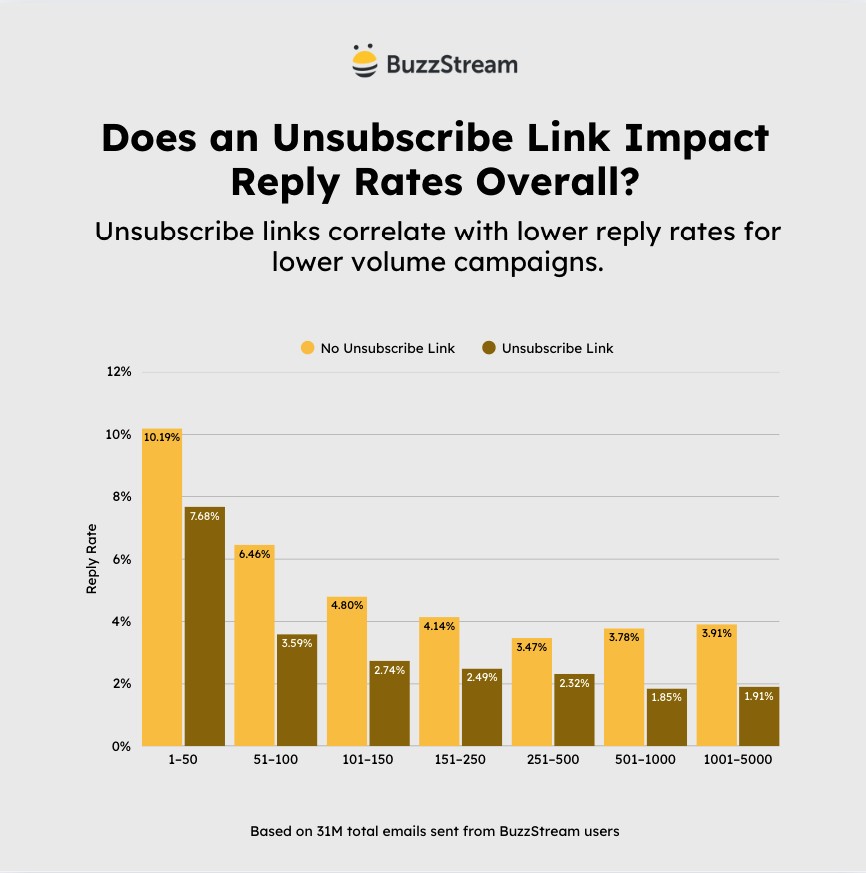
However, as you’ll see, there are other variables to consider here.
The biggest one being that, in general, reply rates are always much higher for smaller-sized campaigns, regardless of whether an unsubscribe link is present or not:
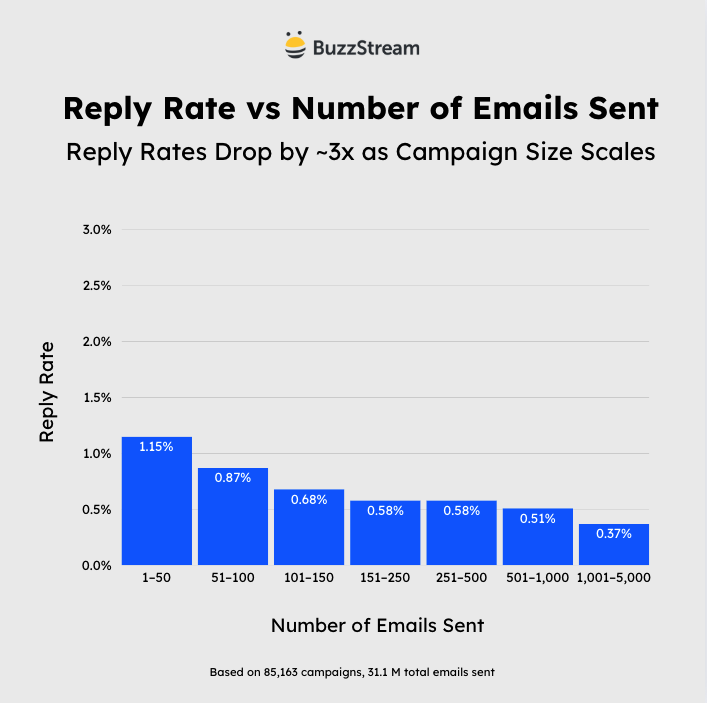
Do unsubscribe links make your reply rate go down?
It’s probably not the cause.
The real impact on reply rates may be the volume. Typically, smaller lists are more targeted and relevant, getting more replies.
Unfortunately, this doesn’t quite answer the question of when we need to include unsubscribe links.
So let’s back up a bit.
When are Unsubscribe Links Required?
Unsubscribe links are required when sending bulk email outreach to people you don’t know.
But there are nuances. Adhering to the rules can free you from fines, while others keep you out of spam and junk folders.
There are three instances related to email outreach that require unsubscribe links:
1. Commercial Emails, Regardless of Volume
In the US, per the CAN-SPAM Act of 2003, all unsolicited commercial emails require “a method for opting out of receiving any such email in the future.”
In the UK and Europe, GDPR and PECR require you to provide an opt-out option for marketing emails.
In Canada, the CASL also requires an opt-out option.
In Australia, the Spam Act 2003 and Spam Regulations 2021 require senders to identify a method for recipients to unsubscribe.
Here it is broken down:
| Region | Requirement |
|---|---|
| US (CAN-SPAM) | Must include opt-out method in all commercial emails |
| UK/EU (GDPR/PECR) | Must include opt-out in all marketing emails |
| Canada (CASL) | Must include opt-out in all commercial emails |
| Australia (Spam Act) | Must offer clear unsubscribe option |
Next are a few recent, email provider-specific requirements.
2. Bulk Senders to Personal Google/Yahoo Email Accounts
Based on requirements announced by Google and Yahoo in 2024, effective Feb 2024, all “bulk senders” (meaning those who send over 5,000 emails per day) sending to personal Gmail and Yahoo email addresses must include an unsubscribe link in the email body.
They must also include one-click unsubscribe buttons.
When we say send over 5,000 emails daily, that includes the total from a single domain. So, if you are an agency sending 5,000 total from the same @agency.com domain, you’d qualify as a bulk sender.
Failure to comply will get your emails sent back to you.
Check out our post on the complete requirements from Google and Yahoo.
3. Bulk Senders to Personal Microsoft Email Accounts
Effective May 2025, Microsoft joined Google and Yahoo in announcing very similar requirements for bulk senders emailing Microsoft consumer email accounts. All must include an unsubscribe link in the email body.
By consumer email, they mean @hotmail.com, @live.com, and @outlook.com, NOT business accounts managed through Office365.
Microsoft requires a visible unsubscribe link in the email body. And while they don’t specifically need a one-click unsubscribe button, they strongly recommend it.
Failure to comply will result in your emails getting bounced back to you.
Now that we know the requirements, we must explore the gray areas of digital PR and link building.
Here are those two broken down:
| Gmail/Yahoo | Microsoft | |
|---|---|---|
| Start Date | February 2024 | May 2025 |
| Applies To | 5,000+ emails/day to personal Gmail/Yahoo accounts | 5,000+ emails/day to @hotmail, @outlook, @live accounts |
| Unsubscribe Link | ✅ Required in email body | ✅ Required in email body |
| One-Click Unsubscribe | ✅ Required | ⚠️ Strongly recommended |
| Notes | Domain-wide volume counts; non-compliance = bounces | Applies only to consumer accounts, not Office365 |
We covered the full breakdown of Microsoft’s email requirements as well.
Next, let’s look at the implications for link builders and digital PRs.
Does Link Building Outreach Need an Unsubscribe Link?
In most cases, link building outreach should have unsubscribe links.
Link building typically checks the boxes of being transactional and emailing someone with no prior relationship:
- If you qualify as a bulk sender, an unsubscribe link is needed.
- If it is transactional in any way (even if it’s not sent in bulk), an unsubscribe link is needed.
Here is a transactional email:
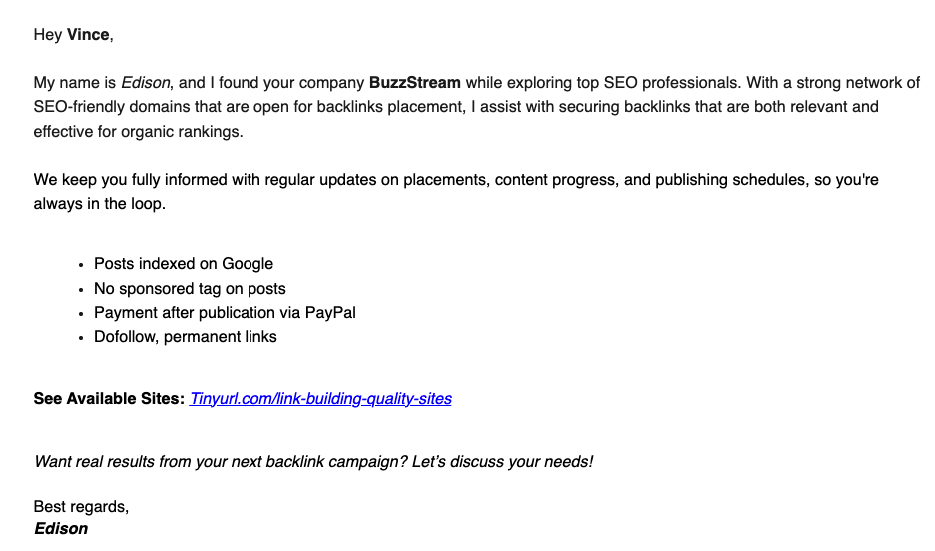
This email talks about payments and offers services for guest post services. This should have an unsubscribe link.
The following email, however, is a less transactional one, even though it’s a link building tactic:
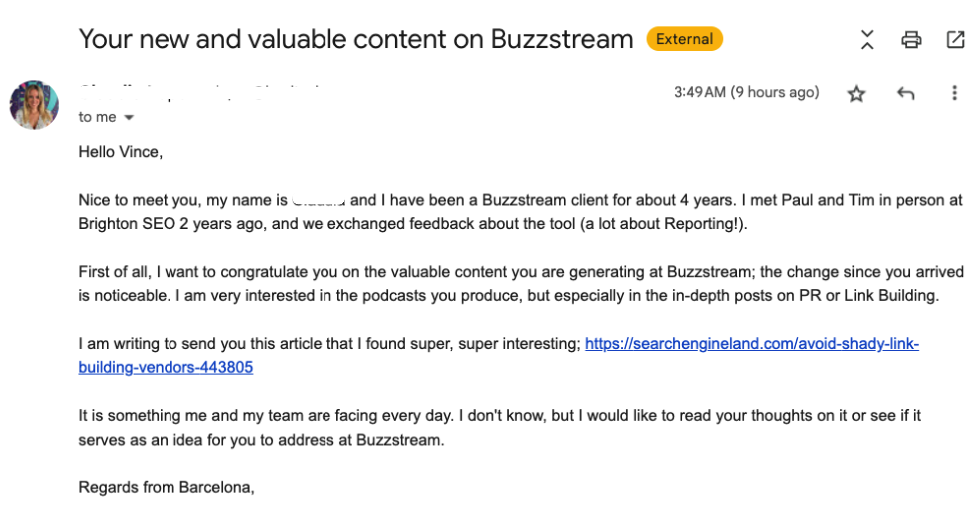
There’s no pitch; it’s just a recommendation that I check out a highly relevant article they found interesting.
More importantly, it includes a highly personalized message about meeting BuzzStream in person.
This helps differentiate it from a commercial email, which was not a one-size-fits-all email.
Let’s look at digital PR next.
Does Digital PR Need an Unsubscribe Link?
Digital PR doesn’t always need an unsubscribe link. To me, it is, and should be, much more personalized.
That said, here is my recommendation:
- If you qualify as a bulk sender, an unsubscribe link is needed.
- If you send highly templated pitches to hundreds or thousands of journalists (even if you don’t qualify as a bulk sender), an unsubscribe link is needed.
- If you send highly personalized outreach to a small, targeted list of journalists, the unsubscribe link is less of a requirement.
Let’s look at some examples:
An email blast of a single template like the one below probably should have an unsubscribe link:
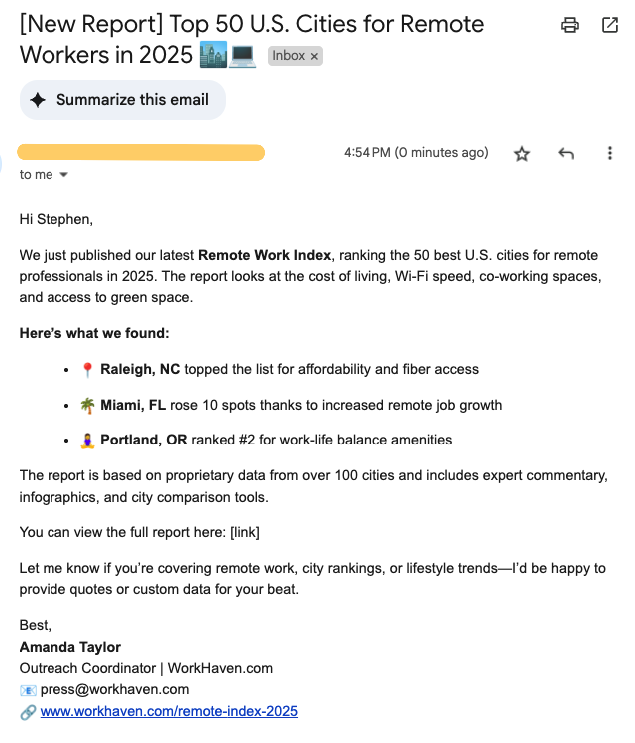
However, suppose you’ve already received coverage or a link from a journalist or established a working relationship. In that case, the unsubscribe link may be less necessary because you are no longer an unknown entity.
The same goes for sending a highly personalized email to a journalist.
For instance, look at this email:
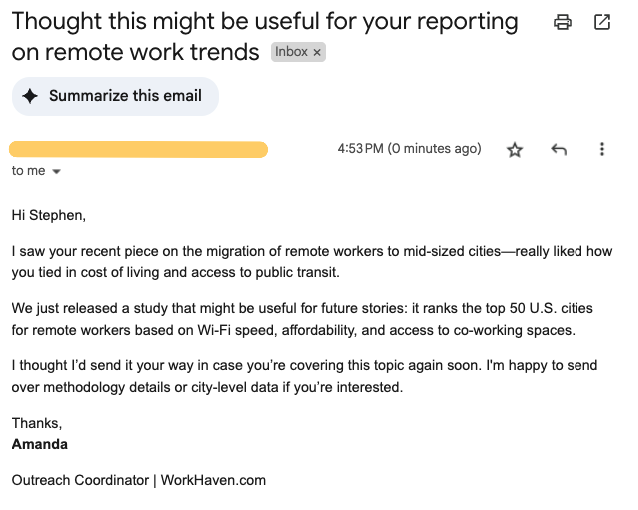
In this case, this email is not a blast but a highly personalized, relevant approach.
With that out, let me show you how to include your unsubscribe links!
How to Add an Unsubscribe Link?
There are two ways to add unsubscribe links: header and body.
1. Adding to the Body
Adding an unsubscribe link in the body is relatively straightforward.
You add a line in your email like this:
To unsubscribe from this email, click here.
The link must connect to the unsubscribe page on your email platform.
You must take action on these within 30 days to stay compliant with the CAN-SPAM Act in the US.
2. Adding One-Click Unsubscribe to Header
You can add a one-click unsubscribe to the header, which will display like the screenshot below:
This process differs depending on the email platform, for instance, here is how bulk senders can enable this for Gmail.
We recommend referring to your platform documentation.
Unsubscribe Link Alternative
If you’re not a bulk sender, and not sending transactional emails, but still worried about including an unsubscribe link, I’ve seen some try a softer approach.
Instead of the link, they use this line: “If this isn’t a fit or you’d prefer not to receive further emails, just let me know.”
But this workaround doesn’t comply with Google, Yahoo, or Microsoft’s email requirements.
How to Add an Unsubscribe Link in BuzzStream?
BuzzStream users can add an unsubscribe link by going to Settings.
I choose Email Accounts from the left sidebar and then click the pencil button for the corresponding email account.
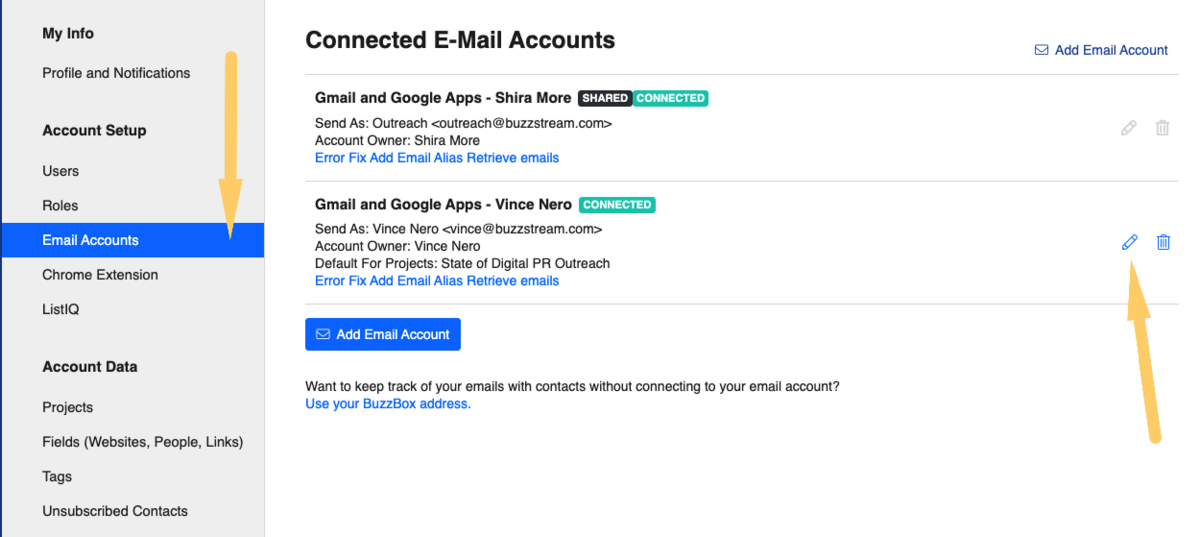
Scroll to the middle of the page, and I see my unsubscribe message.
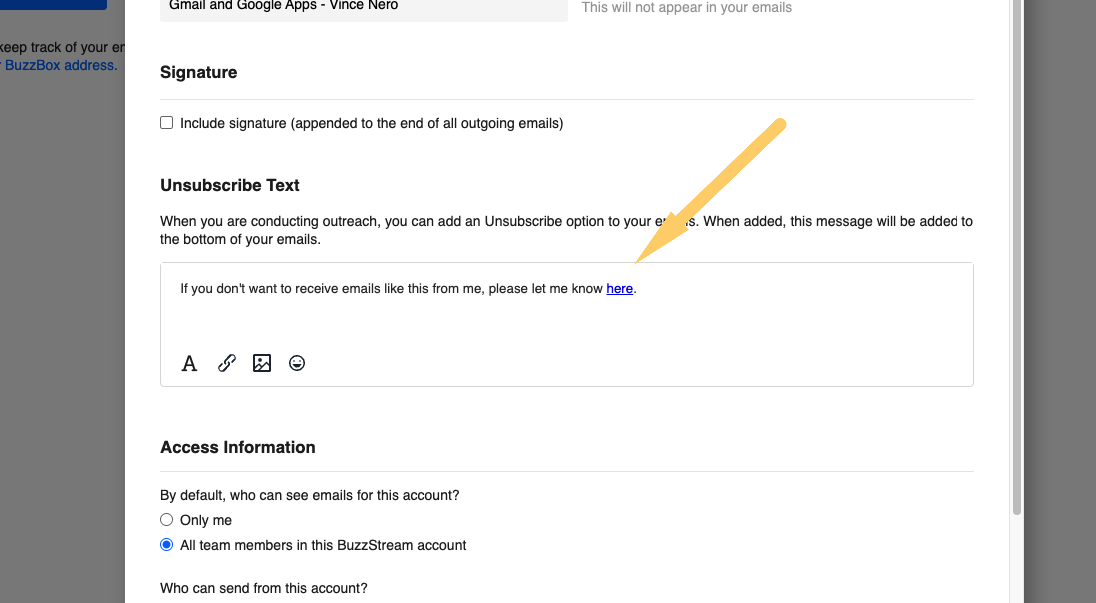
I edit the text however I like and then double-check that the link is set up for my desired page.
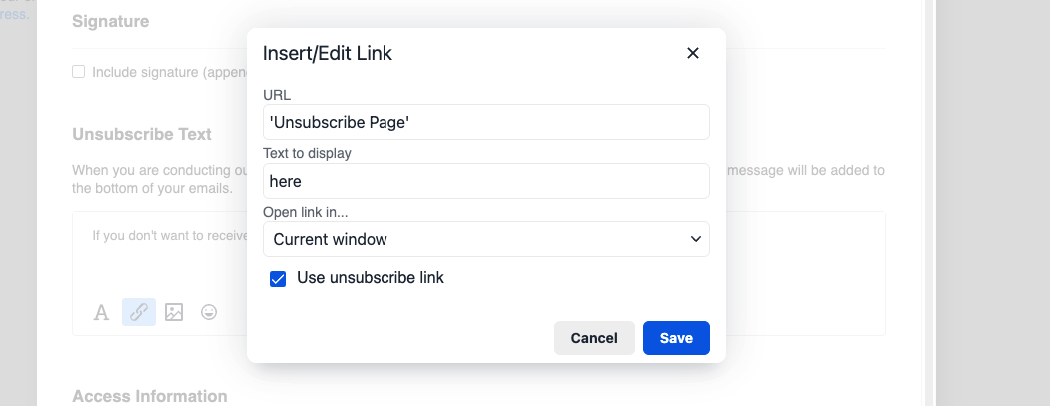
Then, when doing outreach, I need to enable the unsubscribe link on my email or at the template level.
On the individual email level, I click on the chat box icon in the top right of the composer window:
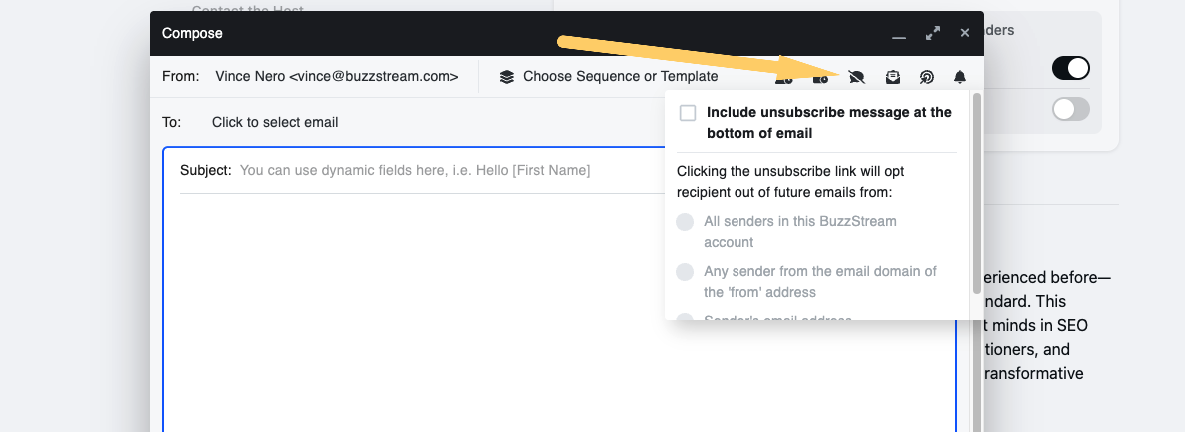
On the template level, I enable the unsubscribe link by clicking on the link icon and clicking on the “Use unsubscribe link” box.
By default, BuzzStream links users to ‘Unsubscribe Page’, which looks like this:
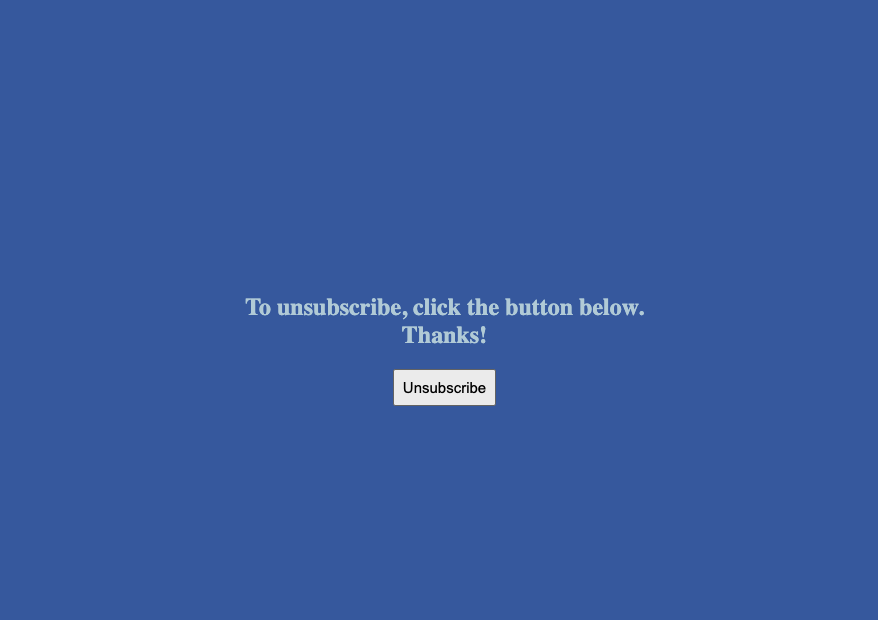
That’s all there is to it.
The Rules Are Changing
For years, users and lawmakers have battled against email spam.
With announcements like Microsoft and Google’s requirements for bulk senders, the writing is on the wall: bulk outreach is frowned upon.
If you’re worried about the impact of an unsubscribe link, building relationships with targets before emailing them will help lower the barrier to entry.
Turning cold outreach into warm outreach, negating the need for an unsubscribe link altogether.

 End-to-end outreach workflow
End-to-end outreach workflow



 Check out the BuzzStream Podcast
Check out the BuzzStream Podcast