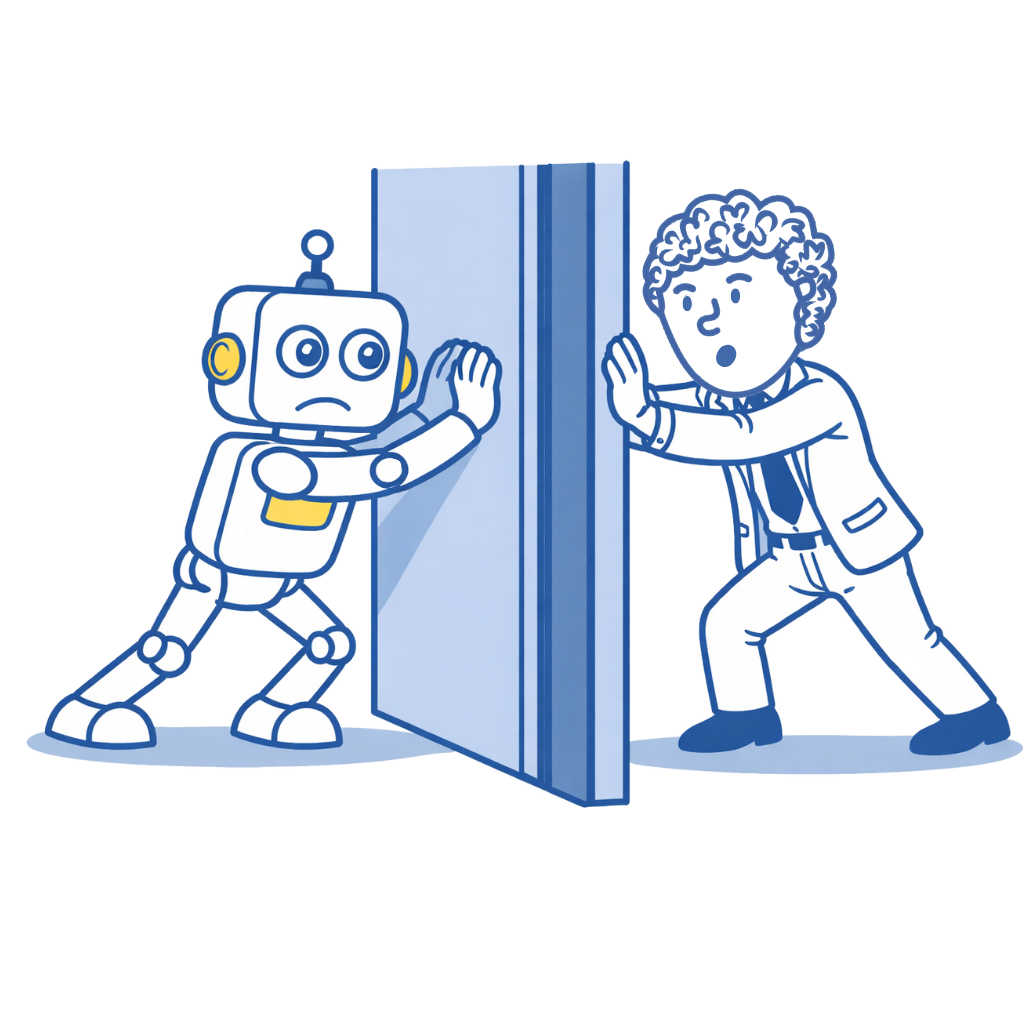Table of Contents
- ListIQ builds targeted media lists directly from Google News using AI-powered journalist research.
- Avoids outdated databases and unreliable email finders with vetted, publication-specific contacts.
- Filters out low-value sources automatically, saving time and improving list quality.
- Activity Check” ensures journalists are still active at listed publications.
- New Sheets™ enrichment updates old lists or turns URL exports into outreach-ready contact sheets.
We’re extremely excited to announce that ListIQ, our new AI-backed media list building tool, is now available.
ListIQ is the culmination of nearly a year of research and development, but frankly it goes beyond that. This product is a reflection of both BuzzStream’s core philosophy and the new market reality: Targeted outreach is absolutely essential if you want to get coverage in the modern media landscape.
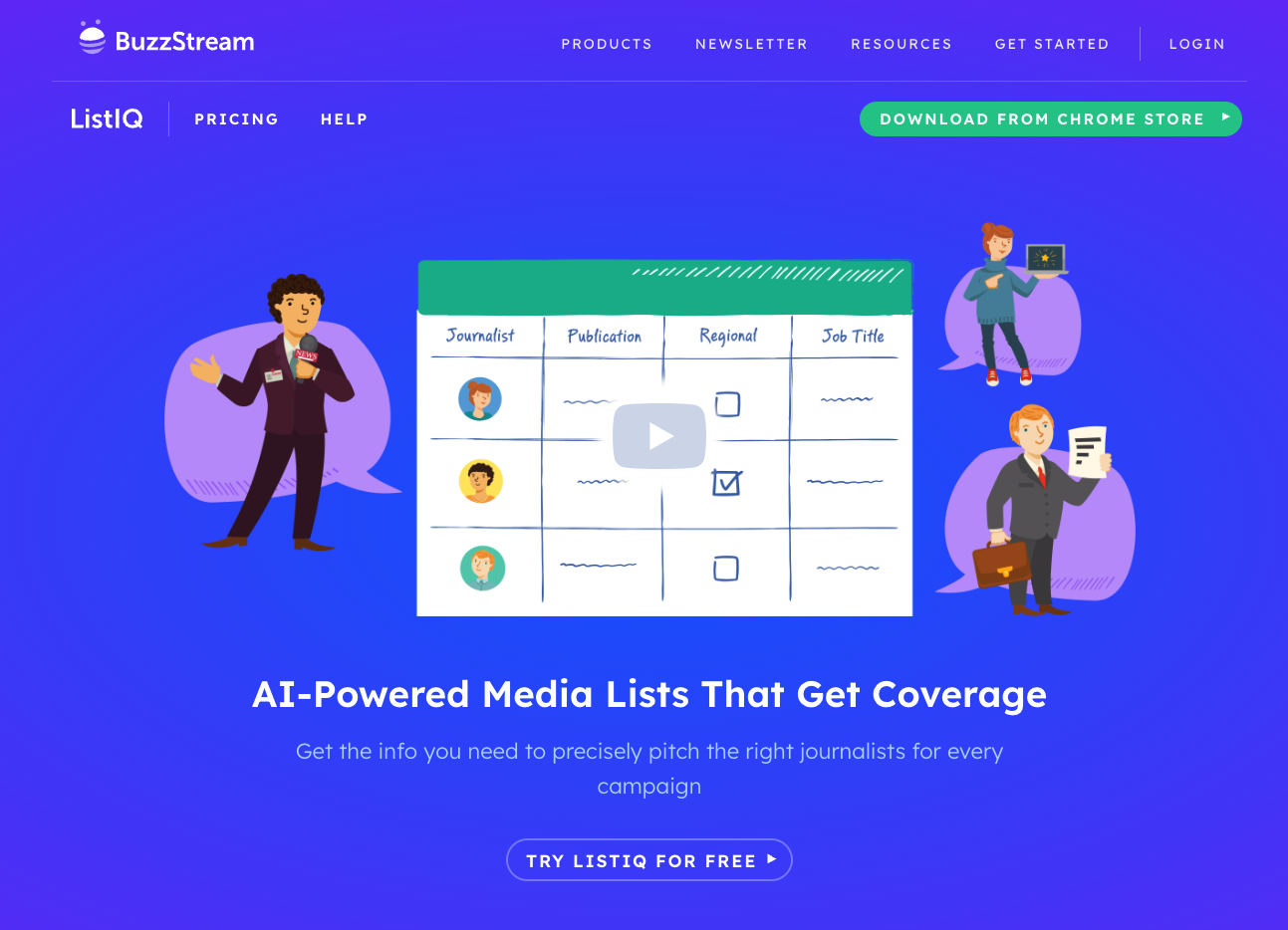
We’ve done the research, and all signs point in the same direction. In our State of Digital PR report, 60% said finding relevant journalists has gotten harder, 61% said databases were outdated. At the same time, a separate study we did found that most email finder tools fail more than half the time.
As demand for getting press mentions grows and the journalist pool continues to shrink, teams are struggling to cut through the noise.
ListIQ is our answer to all of these challenges.
Let’s dive in.
What is ListIQ?
ListIQ is a product that allows any PR team to build a targeted media list from any Google News search.
We built it to address a major concern we’ve heard time and again from clients and other experts in the space: the tension between building a list efficiently enough to meet deadlines and demands, while also being targeted enough to get coverage from relevant pubs.
Prior to ListIQ, PR teams had two ways to build lists:
- They could use a media database to get a comprehensive list quickly, but that list was unlikely to be particularly well targeted, and regularly out of date
- Teams could try to build lists manually from Google News search. This resulted in lists that were very targeted, but this approach was so time consuming that most teams simply didn’t do it, or did it in a limited way to supplement broader lists.
ListIQ resolves this tension completely.
How Does ListIQ Work?
ListIQ works to research and uncover journalist information in the same way that a PR pro does, and is enhanced with AI to do it in a fraction of the time.
Let’s say I’m working on behalf of a fashion client, promoting a piece related to the latest trends presented in the hit show “Love Island” or one of its many equally titillating spinoffs.
1. Search for a Topic on Google News
To begin, I’ll just run a News Search for “Love Island Fashion” and enable the ListIQ Chrome extension.
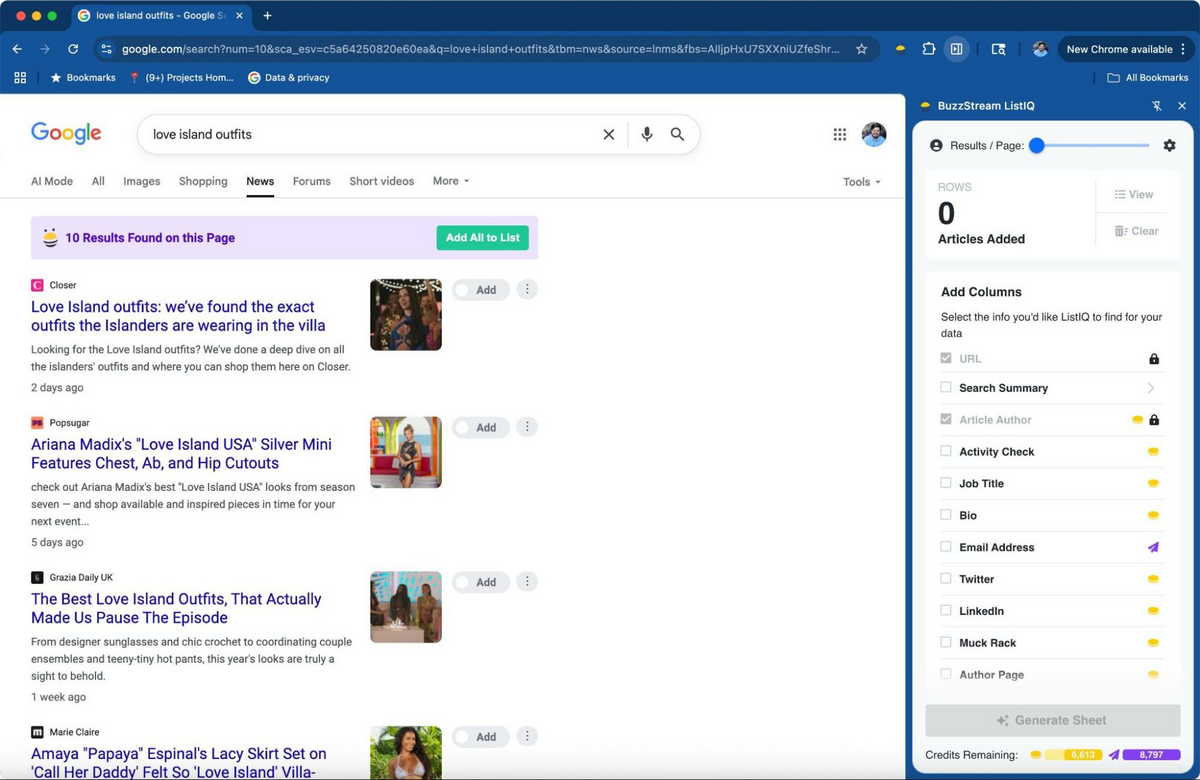
2. Select Relevant Articles
Next, I’ll select the articles from the search that seem relevant for my campaign.
By the way, ListIQ will automatically exclude articles that I wouldn’t want to pitch, like newswires or news aggregator sites, so I’m not wasting any time (or credits) researching them.
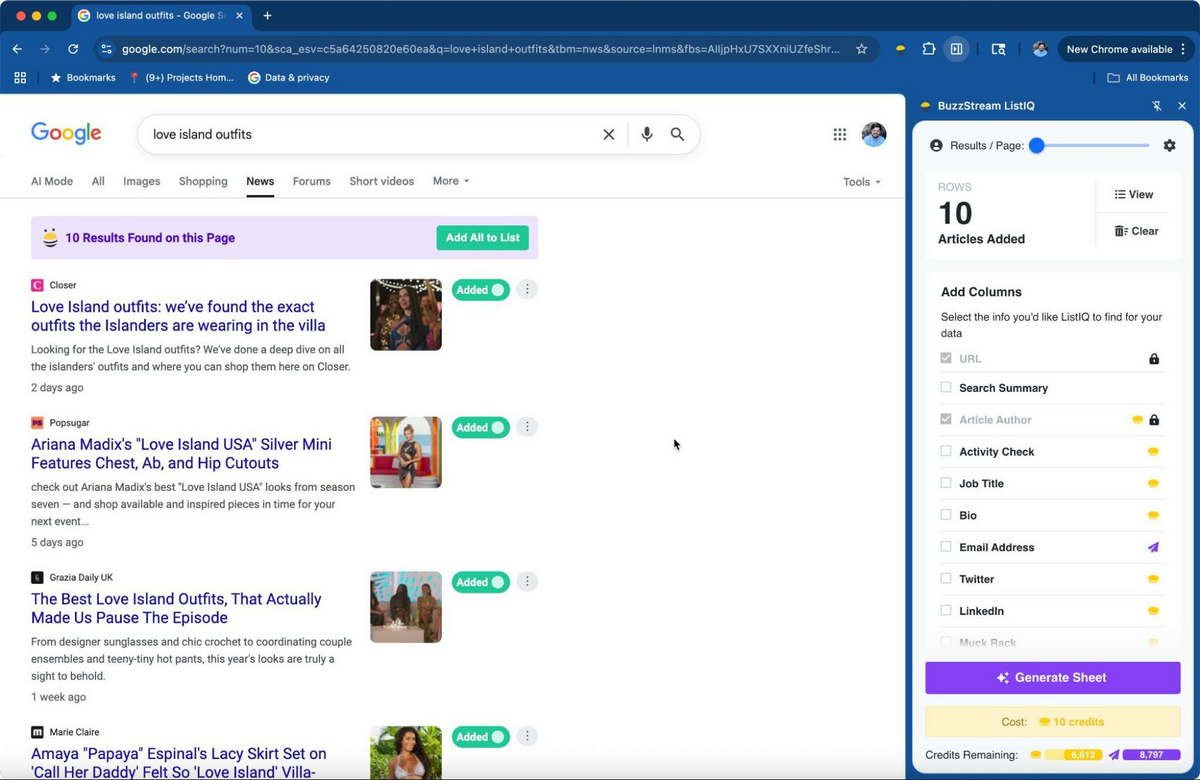
3. Select Information to Find
Then, I’ll select the research info I want ListIQ to find for these articles.
Obviously I’ll want the author info, including their name, title, and bio.
I’ll also want to find their email address.
Important note here: ListIQ doesn’t guess at emails or rely on pattern matching – it discovers and vets legitimate journalist specific email addresses.
I can also run an “Activity Check” here to make sure the journalist is still active at the publication we discovered the article on, so I know that when I reach out, they are still relevant for my campaign.
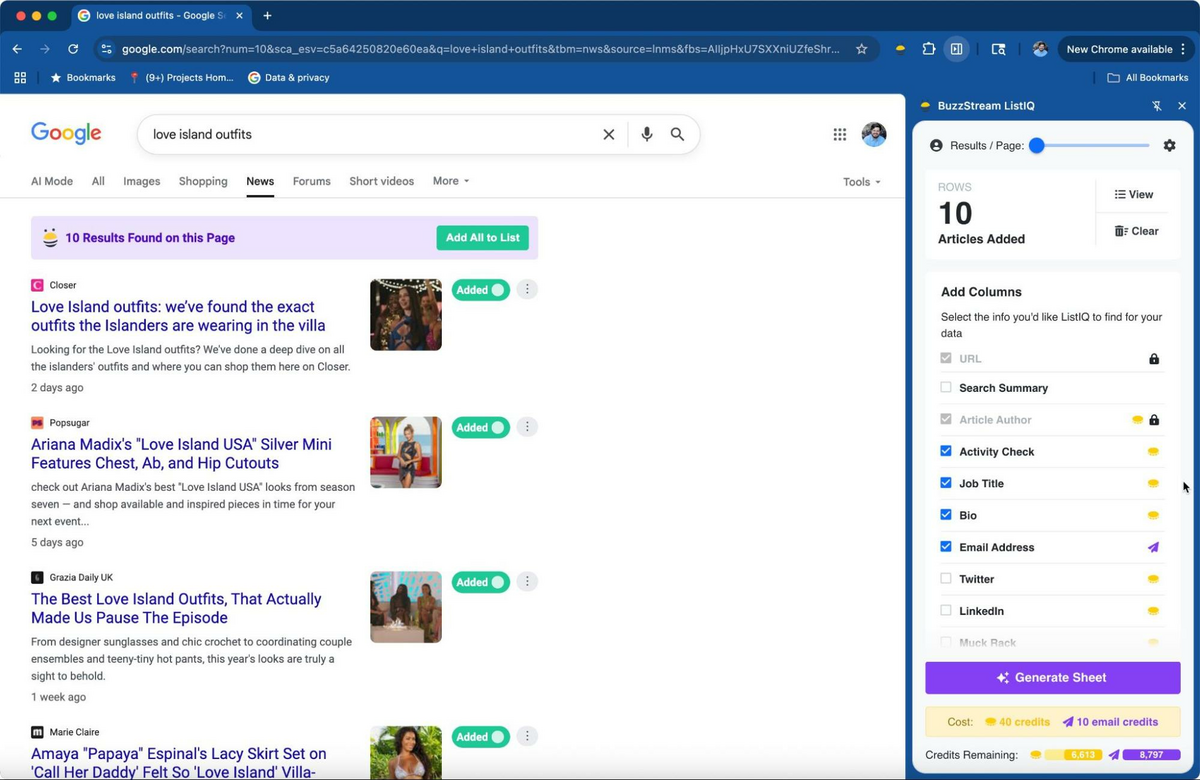
4. Generate a Sheet
Once I’m ready, I just generate my sheet, and in less time than it takes to manually research a single journalist, I’ve got a fully vetted list ready to go as a Google Sheet or downloadable CSV.
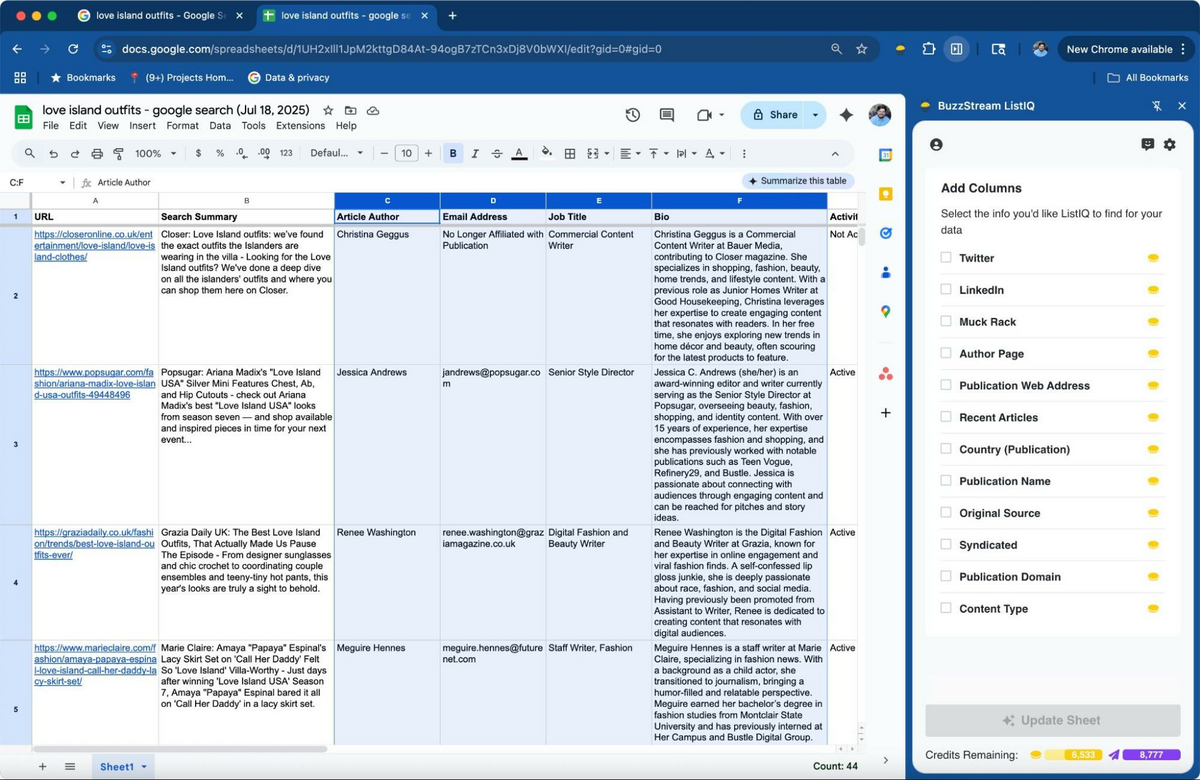
5. Enrich the Sheet
Oh, and maybe I accidentally left out a piece of research info, or want to add more details after I’ve vetted the initial details.
ListIQ makes it easy to update this information at any time, so I don’t have to go back and forth from Google News and my sheet.
I can add any missing information by adding columns to the sheet via the sidebar.
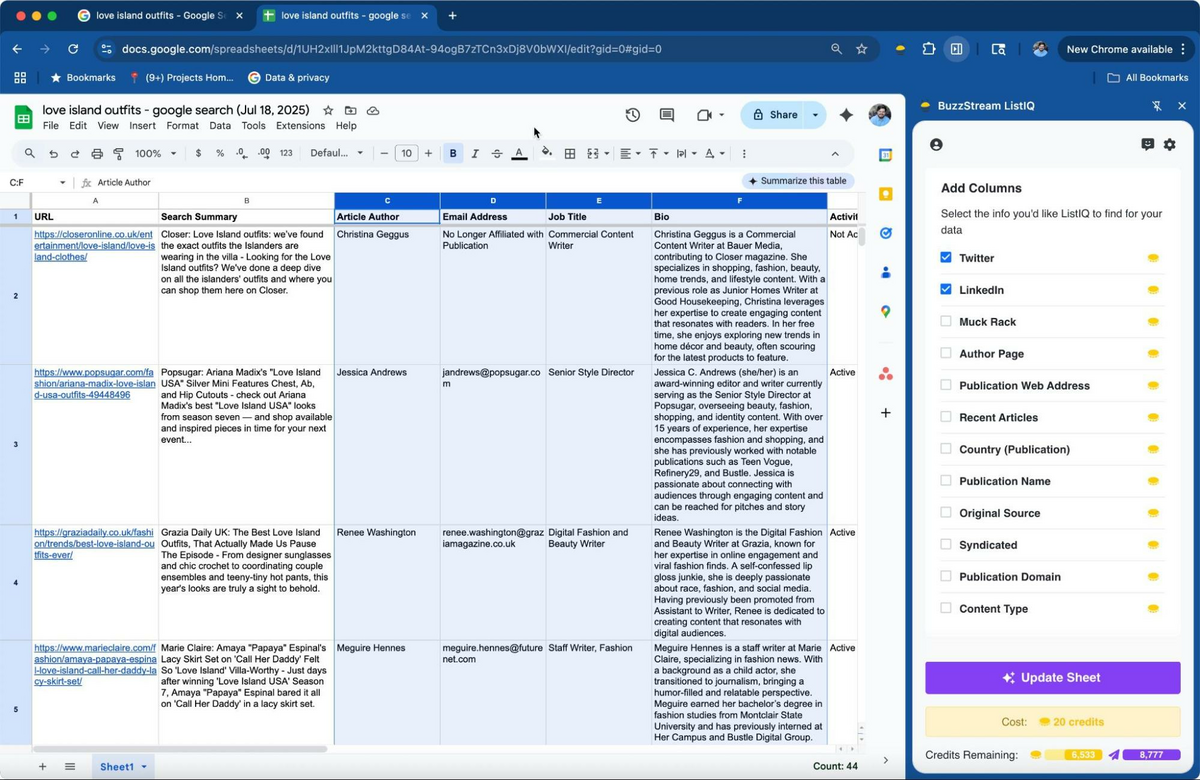
This precisely targeted list is going to dramatically outperform any general list of journalists, meaning my campaign is going to get:
- A significantly higher coverage rate
- More replies
- More opens
- Next to zero spam complaints
- A huge reduction in bounces due to poor or outdated info
And this is just the beginning.
ListIQ is already evolving, adding more capabilities based on feedback to match a wider variety of workflows.
Ready to jump in?
ListIQ Can Update Existing Data
At launch, we are offering access to our latest beta feature: ListIQ Sheets™ enrichment.
This feature will enable you to run ListIQ in any existing sheet, allowing you to collect key research information.
You can use this to reuse old campaigns lists, update your master media lists, or to build targeted lists from any list of content URLs (for example, from an Ahrefs or SEMRush backlinks list).
Let me show you:
1. Open ListIQ in Google Sheets
In this example, I’ve got a list of URLs pointing to a piece of competitor content
To build my own list of relevant journalists from this list, I simply need to enable the ListIQ extension while on the sheet.
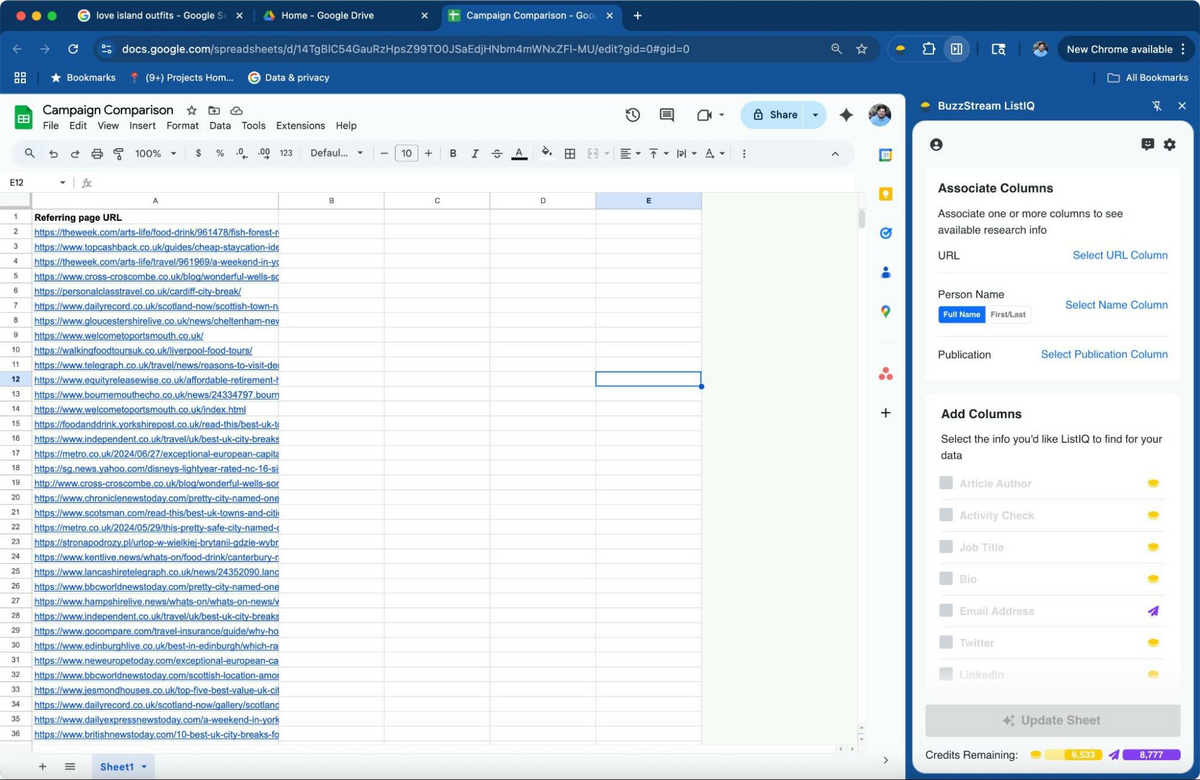
2. Tell ListIQ Where Your Data Appears
Then, associate the fields I want to research (in this case URLs) and once again set the research info I want ListIQ to find.
I also want ListIQ to add more information.
I’ll let ListIQ discover the author, then run ‘Activity Check’ and of course, grab their email address.
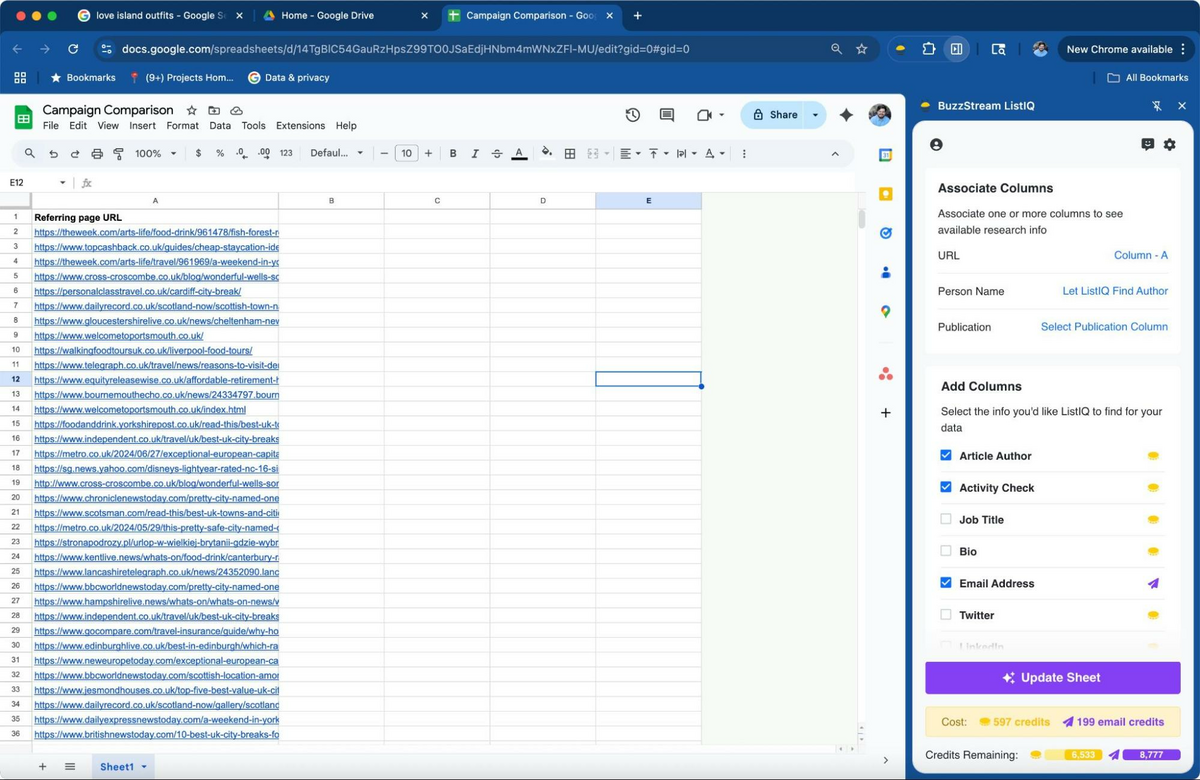
3. Generate a Sheet
Now I’m done, and ListIQ will do all that manual research for me to generate my targeted, vetted list.
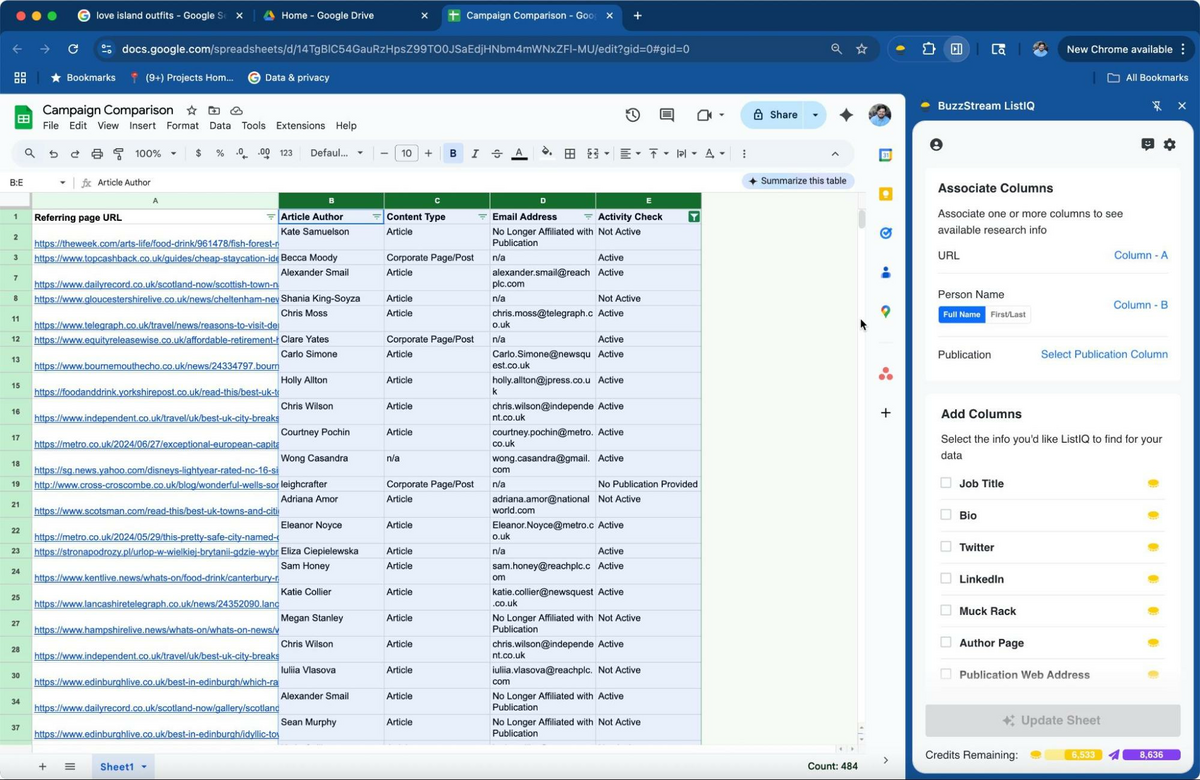
A Few Words of Appreciation
I’d like to take a brief pause here and give a big shout out to all of the teams and experts who have given us feedback on ListIQ.
Those conversations have been so crucial, and the product would be nowhere near where it is today without them.
In no particular order, I’d like to give a special thanks to:
- Ruth Barrett, Darren Kingman – Root Digital
- Francesca Bjorkegren, Amanda Walls – Cedarwood Digital
- Jodie Booras – Kaiona Comms
- Laura Bamford – Motive
- Collin Czarnecki – Noble
- Matt Foster – Distinctly
- Lauren Halpern – Lauren Halpern PR
- Will Hobson, Bella Valentini – Rise at Seven
- Damien Horwood – Digitaloft
- Floor Jansen – Candour
- Britt Klontz – Digital PR, Explained
- Sandra Leung, James Oliver – Reboot Online
- Laura Leinenger, Sage Singleton, Tim Tincher – Clearlink
- Olivia Lott – Lakeview Digital
- Kalina MacKay – Go Fish Digital
- Elsie Mahaffey – Siege Media
- Helena Maniglia – Digital PR Expert
- Leila McGrorty – Bring Digital
- Hana Montgomery – ShoutBravo
- Nancy Moss – Burness
- Nicole Nelson – Digital PR Expert
- Andy Newhall – Real Truck
- Beth Nunnington, Domenica D’Ottavio – Journey Further
- Tonje Odegard – Verve Search
- Taylor Raymond – Fractl, Resolve
- Carmen Robobete, Joanna Truscan – Yardi
- Mark Rofe – Digital PR Newsletter
- Victoria Schmid – KURU Footwear
- Matt Seabridge – Digital PR Observer
- Hannah Smith – Worderist
- Keren Speck – Attention Seeker
- Rosie Taylor – Get Featured
- Ben Treanor – Break of Dawn
Major apologies if I forgot anyone!
Wrapping Up
There’s a lot to dive into with ListIQ – but it’s super easy to get started. Oh, and did I mention it’s totally free to try, no credit card required?
If you’re ready to learn more and give it a spin:

 End-to-end outreach workflow
End-to-end outreach workflow



 Check out the BuzzStream Podcast
Check out the BuzzStream Podcast