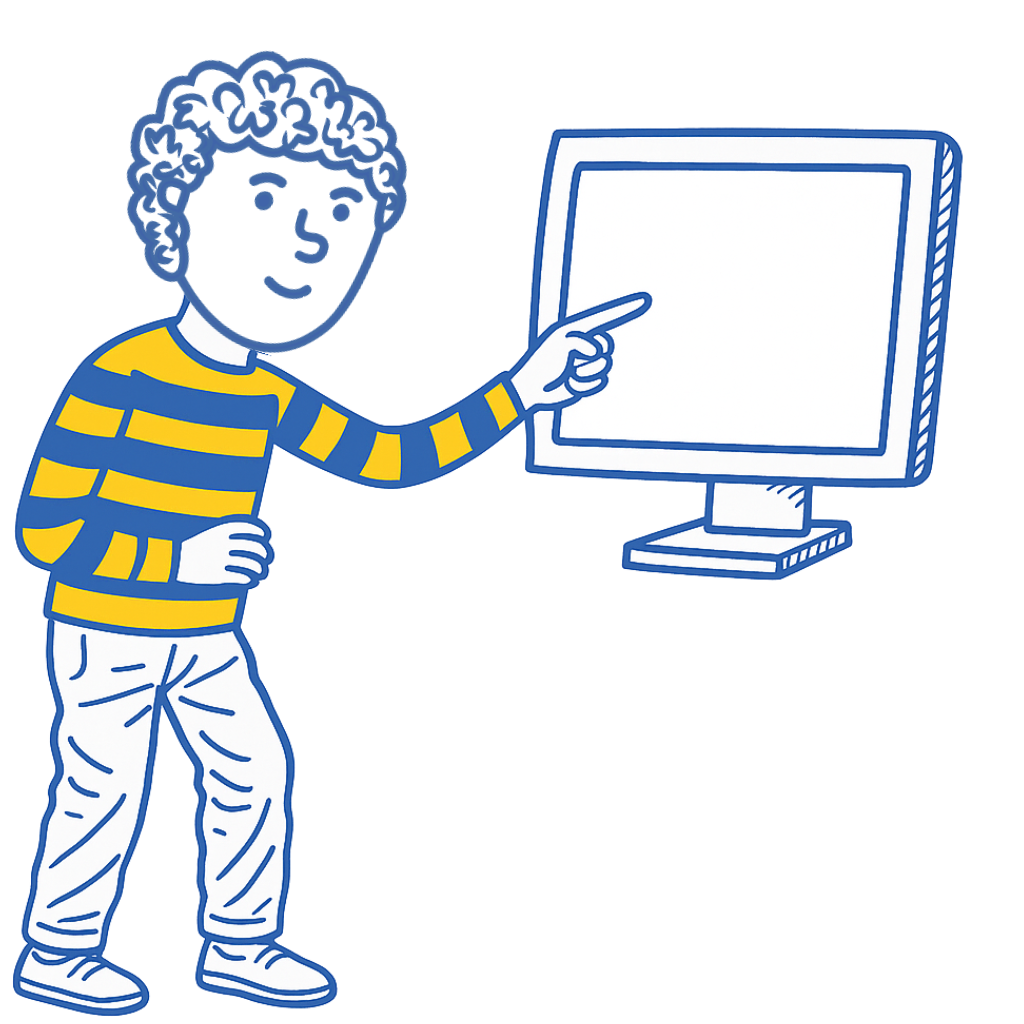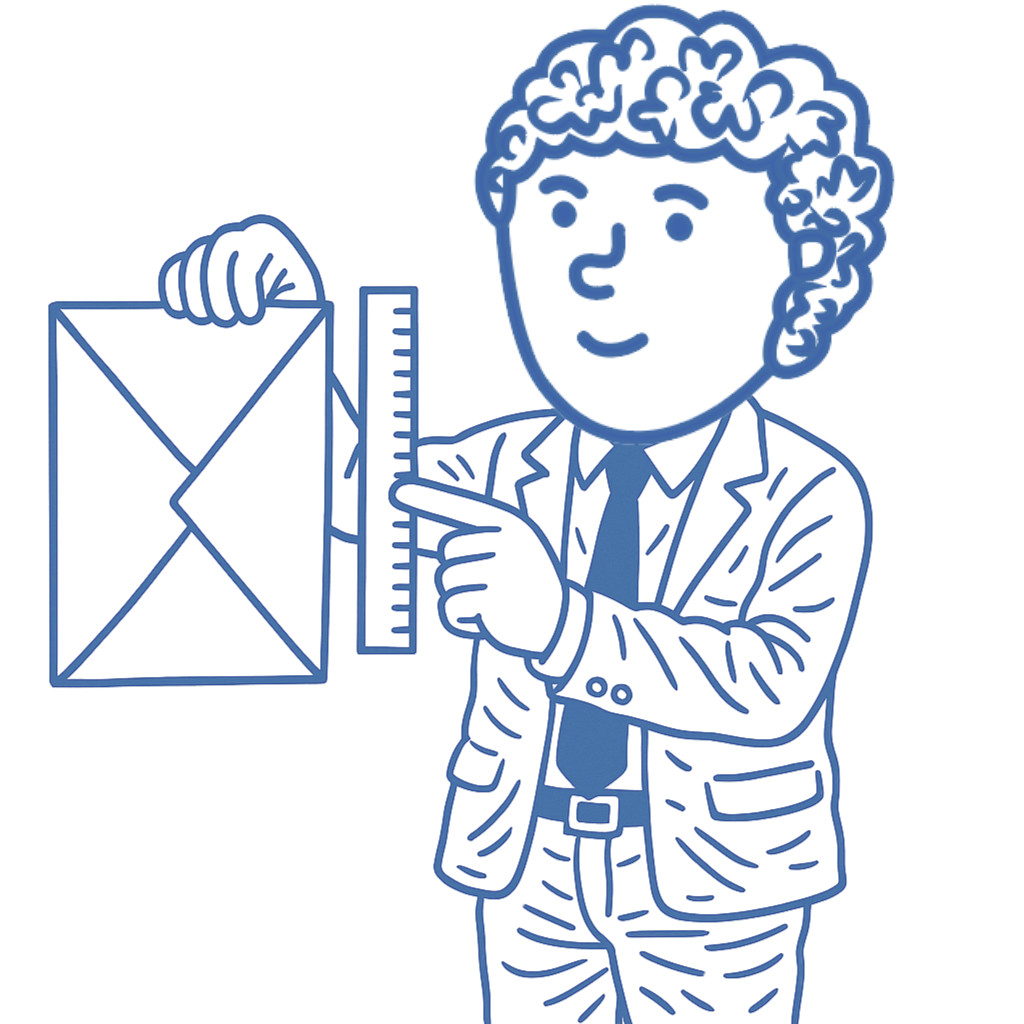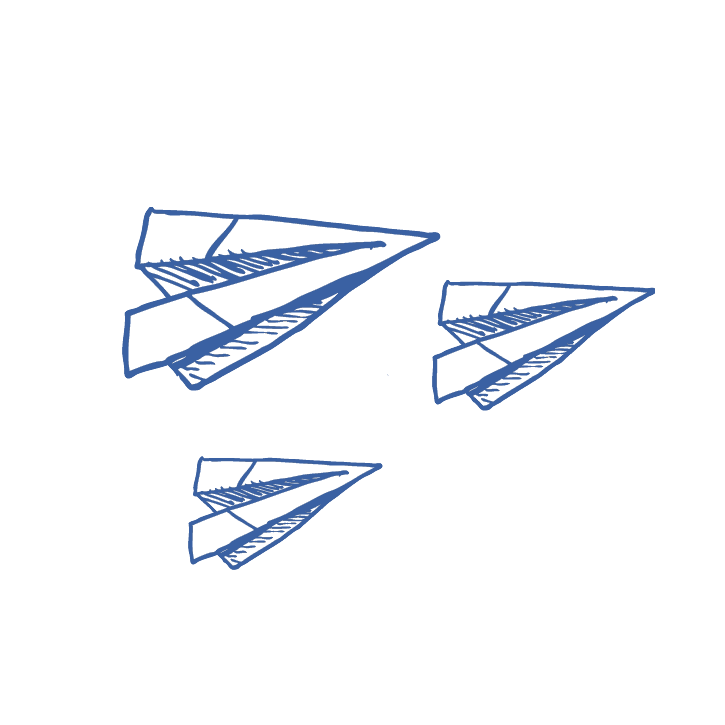Table of Contents
- Google’s 2024 spam filters demand hyper-personalized email outreach to avoid automatic inbox rejection.
- Personalization now means referencing bios, social posts, or previous coverage, beyond just names.
- Tools like BuzzStream streamline scalable personalization with custom fields and contact history tracking.
- Prioritize deep personalization for smaller publications; skip fluff when pitching to high-volume journalists.
- Strong personalization builds real relationships, turning cold outreach into long-term media connections.
For email outreach in 2024, the game has changed.
In March of 2024, Google and Yahoo announced they were combatting generic, spammy emails with a list of new restrictions.
In the not-too-distant past, sending hundreds or thousands of non-personalized emails was feasible; the only downside was that some people didn’t respond. It was a pure numbers game.
Today, doing that lands your email directly into spam or worse.
You need to personalize.
I receive about ten pitches weekly for guest posts, link exchanges, and other noise. According to Cision’s recent study, most journalists receive up to 50 pitches per week, some upwards of 100 – 150!
I’ve written about crafting the perfect email using the C.H.A.M.P. outreach method, and the P stands for personalization. It’s all about rising above the noise in an inbox.
So, in this post, I will show you tried and tested techniques for personalized email outreach in increasingly more creative ways.

1. Get the Basics Right
The easiest and most effective way to “personalize” is to get the correct name and website.
This sounds obvious but is so often missed. I’ve received some horribly “personalized” emails in my time, but many of them just don’t get the basics right.
Spell the Company or Site Name Correctly
A lot goes into a company name. In the SaaS space, capitalization is key.

We are BuzzStream with a capital S. It may seem trivial, but it tells me that this person didn’t do the homework.
(One time, someone even wrote the wrong company entirely.)

To ensure you’ve got this right, double-check their homepage.

If it’s not evident there, try a Google search. Their title tag is usually correct.

In the above screenshot, you can see how many times BuzzStream is correctly spelled and formatted. (No space and a capital S.)
Use the Contact’s Name
Nothing says a bulk, spammy email like not using a person’s name.

If you can’t find their name, you shouldn’t email them. It is as simple as that.
You will rarely have any luck with a general “Hey [Company Name] team!” So, for me, that’s not even an option.
Basics aside, let’s get into the real personalization.
2. Connect to their Beat/Industry
MuckRack data shows that pitches irrelevant to the coverage area are why journalists reject pitches.

And this isn’t just for pitching journalists. Bloggers feel this, too.
I get many emails pitching guest post ideas that aren’t remotely relevant to BuzzStream. Once, someone pitched me on writing a guest post about garbage bin rentals:

So, to ensure your pitch is relevant to their beat or industry, check a bio and then confirm with some recent articles.
For example, if I were pitching a post about LGBTQ Dating Trends, I wouldn’t pitch it to this person:

Even though they work at a publication that may be relevant to the study, their beat covers shopping— specifically fashion, lifestyle, beauty, and sex.
It may be tempting to buy a media list, but lists can become outdated quickly, and I’ve found that they are not always accurate.
And sending to too many of the wrong people will get you marked as spam, rendering your outreach virtually useless.
That’s why I always encourage you to build your own media list. Or, if you already rely on a database, at least check each prospect for fit before sending.
3. Match Their Writing Style
In my C.H.A.M.P. Outreach Method, the A stands for Adopt their Style. In PR, the most obvious application of this is matching a journalist’s headline-writing style with your subject line.
When pitching to PR, the idea is to make it as easy as possible for the person to cover your story.
So, matching their headline writing style makes it easier for them and makes it feel familiar.
To match their style, look at some of their recent article titles.
For example, if I were reaching out to this journalist and pitching a data study, I’d be sure to include the main takeaway in the subject line as they do in these two headlines:

Hannah Smith discusses this in more detail in her post about media pitching.
4. Rely On Existing Coverage
My favorite way to personalize emails is to point out an existing connection or coverage.
So, instead of emailing out of the blue, you can say, “Thanks again for covering XYZ. I had another article that I wanted to pitch.”
This also leans into Robert Cialdini’s famous principle of persuasion, the principle of Consistency. Essentially, people strongly desire consistency with their past actions, statements, or commitments. So, once someone takes action (like covering a story you’ve sent them), they will likely cover something for you again.
This is where keeping track of our outreach relationships is critical.
Long before I became associated with BuzzStream, I used it to keep track of my relationships.
Any time I work on a project, I can see the complete contact history for a given site (as long as the projects are shared.)

This lets me see who I’ve gotten coverage from in the past.
But there’s more to this.
If you have more people doing outreach than just yourself or doing outreach for multiple websites, you start feeling the gains of this personalization technique.
This worked to my advantage when I was with the content marketing agency Siege Media because we had multiple people working on numerous sites, establishing a much bigger pool of journalists and bloggers we could lean on for more coverage.

This means I can find a similar project within my BuzzStream database, look at who has gotten links, and then go back to see the exact outreach conversation.
I cover this in full detail in a case study on BuzzStream.
This is where the necessary personalization for all emails essentially stops.
The rest of the techniques listed should be used thoughtfully because, as you’ll see, they won’t work with every prospect (especially journalists at huge publications).
5. Double Touch Technique
The double touch involves you reaching out via social media or another platform and following up with an email.
Essentially, you get on their radar first; then you pitch them.
For example, I mentioned the brand Positional in a LinkedIn post. Then, the CEO commented on my post, which got on my radar.
Later that day, he followed up with an email request.

Notice how Nate mentions the connection in the subject line (“Thanks for tagging us on LinkedIn”) and then again in the first line of the email message.
This immediately connected the dots to me and was way more effective than a random ask out of the blue.
These are key when personalizing using this technique.
6. Mention Something From Their Bio
Most bios have the information you need to make a truly personalized connection.
There is rarely a prospect out there worth emailing that doesn’t have some kind of bio online. You can find it on their social media if it isn’t listed on their website.
For instance, in most of my bios, I mention that I’m an avid Phillies fan:

That leads to a lot of connections like Hunter Boyle from AI Copilot:

Now that we’ve established a middle ground, I am comfortable chatting about whatever. Hunter hasn’t pitched me anything (imagine that!), but the barrier is lowered if he ever needs anything.
Three things to mention when personalizing:
- In most cases, the personalization takes place in the first line of the email, usually in parentheses.
- It doesn’t have to be directly related to your post at all.
- I’ve found that getting more casual with these emails is OK.
With that out of the way, let’s discuss everything you can extract from a person’s bio.
Location
Some of the most fun connections I’ve made are via location. Many people have special bonds with the areas they grew up in. The more specific you get, the better.
I’ve found that the location connection works particularly well with journalists, who like to include it in their bios.
For example, Brian Heater from TechCrunch lives in Queens.

So, if you happen to live there or have a personal experience in Queens, you can make that connection.
Hi Brian,
I saw you are a fellow Queens resident. I just moved to Astoria last week! We’ll have to grab a coffee sometime. I hear Balancero is the best (according to Reddit.)
Anyway, I wanted to pitch a new study…
The key is to connect with the location as soon as possible.
Interests
Shared interests can also be a great way to add a personalized touch. Usually, people would much rather talk about their interests than work.
So, if you can find what gets them going, you can start a meaningful conversation.
For instance, Brian Heater from TechCrunch also has a rabbit.

If you had a rabbit, you could easily use it as an inroad to your email:
Hi Brian (and Juniper!)
I came here to pitch you about a post, but really want to know what kind of rabbit Juniper is?!
(We have an American Fuzzy Lop. I’ll spare you from sending a pic.)
Anyway, I wanted to share a post that would be an excellent fit for TechCrunch.
These examples have a little more jokey tone because this is how I naturally write and talk.
Yours doesn’t have to be as casual but remember, journalists are people, too.
It’s OK to email them like you would your work colleagues. The idea is to stand OUT.
Education
Many have personal affinities with their colleges and universities — especially in the U.S.
Education history is always available on LinkedIn if you scroll down on a user’s profile page:

I recently received a great personalized email from someone who directly mentioned the Manhattan School of Music, where I attended.

This wasn’t a fit since we don’t use Salesforce, but it got me to open and respond to the email.
Not everything is relevant in a bio, however. Some aren’t comfortable sharing personal information.
In that case, you can move on to finding a connection point from their posts and publications.
7. Comment on a Recent Article
This is where most people fail at personalization.
The most common personalization I’ve seen when referencing an article isn’t specific enough. You get something like this:
“I really liked your post about X,” and that’s it.
It’s not at all interesting, and is very generic.
Instead, try this:
- Comment on a specific stat that you found surprising.
- Extract something you learned from the article (this works well with non-journalists).
Using an article as your basis for personalization is most effective for non-journalists. Essentially, I’ve found that the journalists at the larger publications don’t have as much time or care as much.
But it can still work.
For example, say I’m contacting Noa Halff from the DailyMail to pitch a study about Alzheimer’s.

In this case, I might comment something like, “Not only did I not know that I was at more risk on my mother’s side, but I had no idea that the NYFED was involved in Alzheimer’s research – great reporting!”
Is this necessary? Maybe not. Will it help you stand out? Probably. And, for me, that’s the name of the game.
A shortcut to finding interesting insights to extract is to use ChatGPT. For instance, you can ask to extract some insights to use in email personalization:

Again, this isn’t as necessary for journalists, but if you have the time, whatever you can do to stand out in a sea of 100 pitches daily makes sense.
(More on that in the last section.)
8. Mention Recent Social Posts
I recently had someone reach out to me from the email platform GetResponse.
I posted on LinkedIn about how I received an AI-written email.

So, Marlena Kister of GetResponse messaged me on LinkedIn and specifically called out that this wasn’t an AI-generated message.

I love this approach because it shows me she is authentic. If you take the time to do the work, I am more likely to take the time to do the job.
Many journalists, especially freelancers, will inject some personal life into their social profiles, making it really easy to personalize through this.
For example, freelance travel journalist Portia Jones posted about Negronis and sushi.

This could be a personalization tactic if you are a fan of either.
Hi Portia,
I just saw your X post about pairing negronis with sushi—I love that! I once went to a restaurant that paired Old Fashions with oysters. I definitely recommend giving that a try next time.
Anyway, I’m writing to pitch…
You need to be very careful about this level of personalization because it can easily come off as insincere.
Personalizing at Scale with BuzzStream
Most people fail to personalize at scale because it’s typically time-consuming.
Luckily for me, BuzzStream was built to solve this problem.
Using Dynamic Fields to Speed Up Personalized Messages
There are a few ways to personalize at scale using BuzzStream’s merge fields within templates.
The more strategic you are with your merge fields, the more your email will be personalized.

Standard fields like [Website Name] or [First Name] ensure that you meet the baseline personalization I mentioned at the start of this post.
But BuzzStream also has Custom Fields where I can speed things up.
The Custom Fields show up during the Research workflow when I build and vet my prospect list.
The flow allows me to view each prospect or website on the left, while filling in any information about the site or page on the right using the BuzzMarker.

I then use these Custom Dynamic Fields to set up personalization messages or notes I find while researching contacts.
For instance, say I was pitching a post about the best running trails in Washington State, I’d insert my Custom Field at the start of my pitch:

As I build my list, I can add personalized messages to each contact, which will merge into the email message.
So, I saw that Connor from 560 KPQ NewsRadio “came in 2nd place in a 5k cross country race”, which is an interesting tidbit that could stand out in a pitch.

Now, I can add my custom personalization referencing this detail.
Then, when it comes time for me to send the email, the personalized message is already there.

This workflow allows me to cut the time needed for personalization drastically.
Using Contact History
As I mentioned in technique 4, with contact history showing up during my outreach flow, I can also lean on previous coverage or relationships.
I can see previous contact information in several areas.
I can click on a contact in the Dashboard to see previous contact information.

When I’m in my outreach workflow vetting contacts using the BuzzMarker, I can see if they have been added to other projects (with a snapshot of the message):

These two tools make it extremely easy for me to lean on existing coverage or relationships established by me or my teammates to get even more coverage.
When You Shouldn’t Personalize
In general, Hannah Smith sums up her thoughts in our podcast conversation:
“I don’t believe journalists are interested in hearing that you’ve read or loved a bunch of their articles.
…Like, it can sound a bit insincere… It can kind of feel like a bit of an empty statement. But also I think that you’re potentially clogging up your pitch with fluff.
Journalists are time-poor.”
Realistically, the higher profile or more popular the publication, the less personalization is needed.
So, a journalist who receives 100+ pitches daily is most likely just reading through subject lines and nothing more.
For instance, here’s a snapshot of a journalist’s inbox right after new interest rates were announced in the UK:

There’s no room or time there.
However, half of the journalists reported to MuckRack that they only receive 1-5 pitches daily.

These are most likely smaller publications, less popular beats, or both.
This is where personalization becomes much more impactful.
Personalization Builds Relationships
It’s up to you to weigh the time spent on personalization vs the gains. But, for me, I’ve built plenty of lasting relationships with journalists, bloggers, and content creators based on some simple personalized messages.
The most successful PRs I’ve met are the ones who have their own rolodexes and contact lists. You can build these by fostering relationships with journalists.
Remember, there are actual, real-life people at the other end of your email. The more you treat them as such, rather than just a name on a list, the more they will respond in kind.

 Check out the BuzzStream Podcast
Check out the BuzzStream Podcast